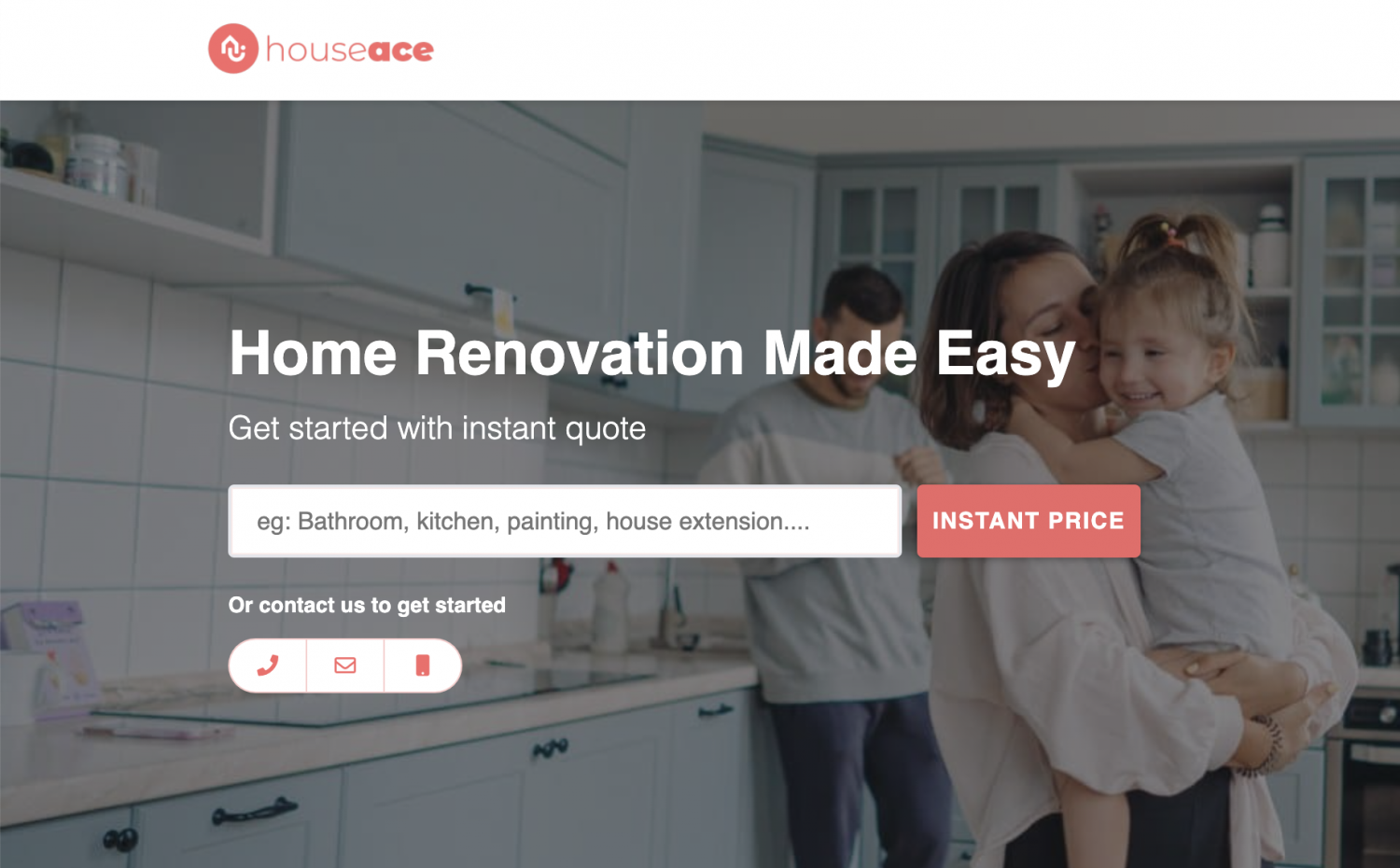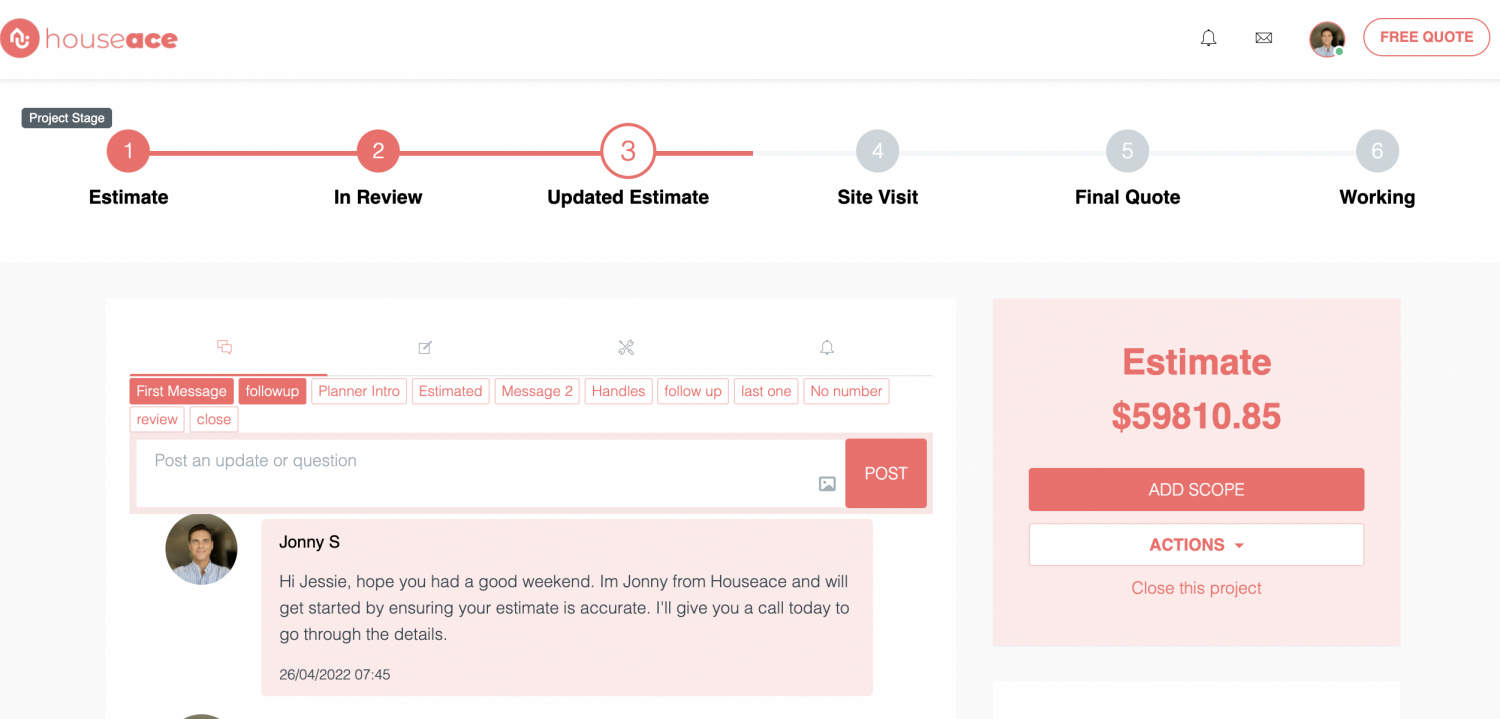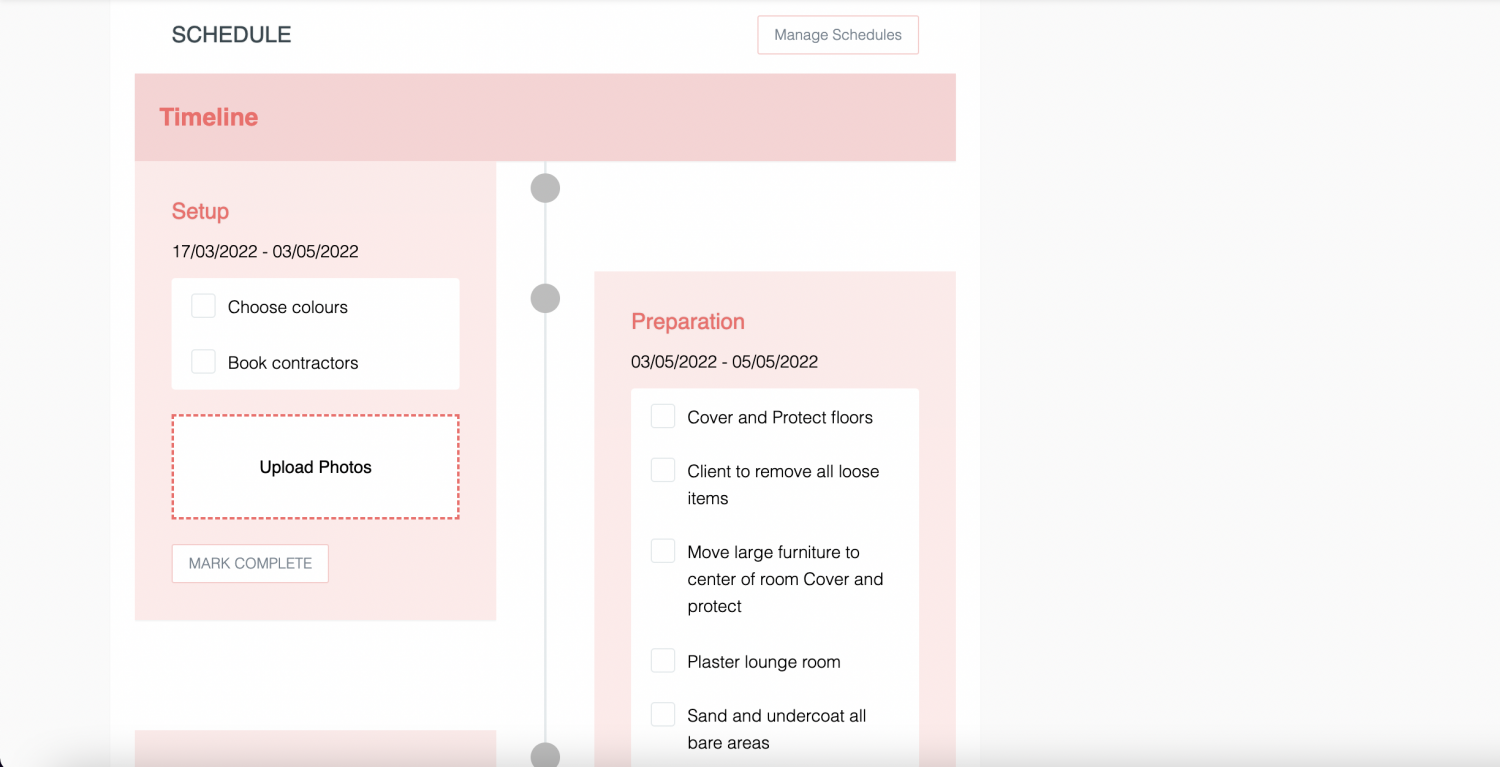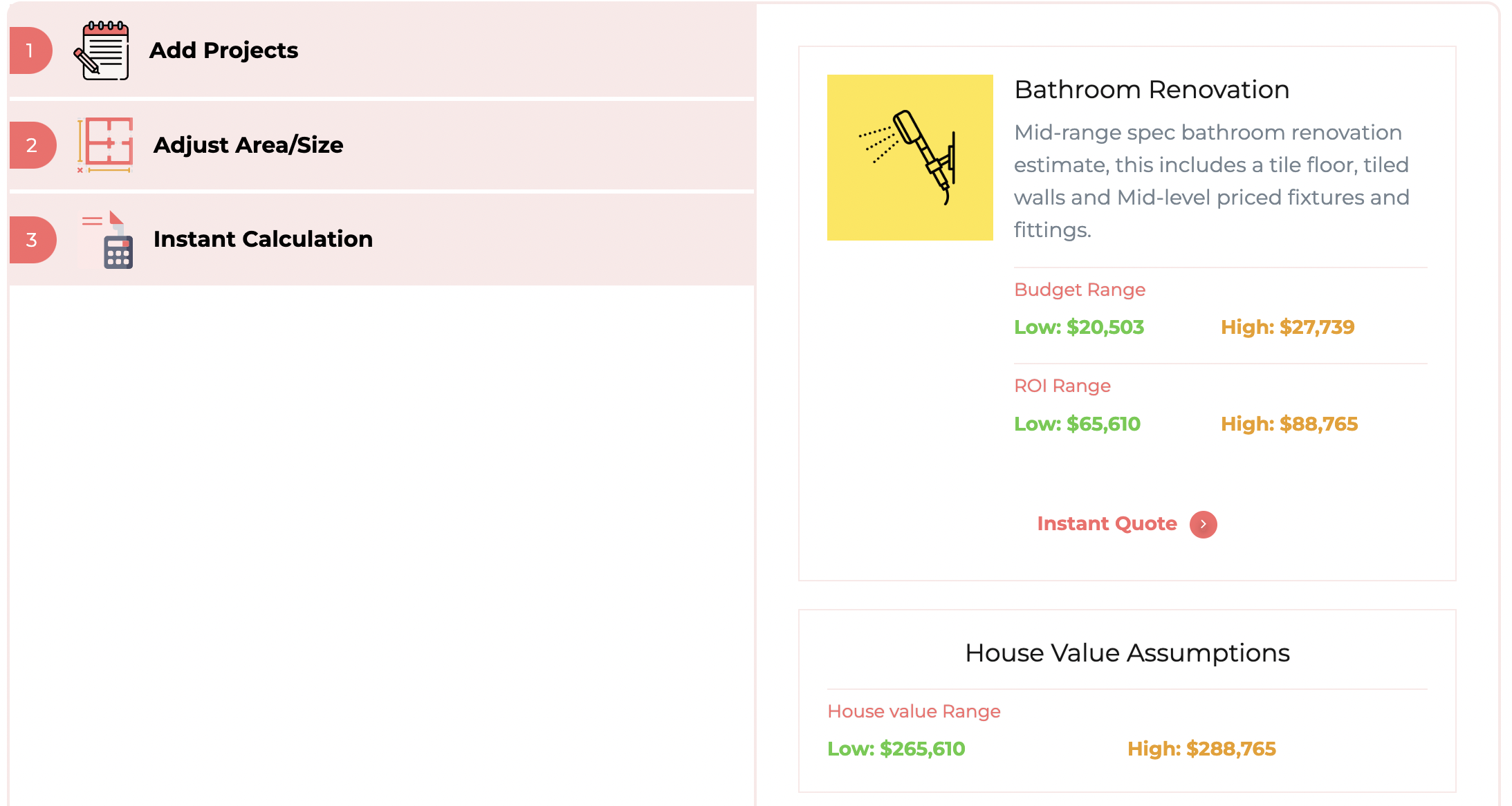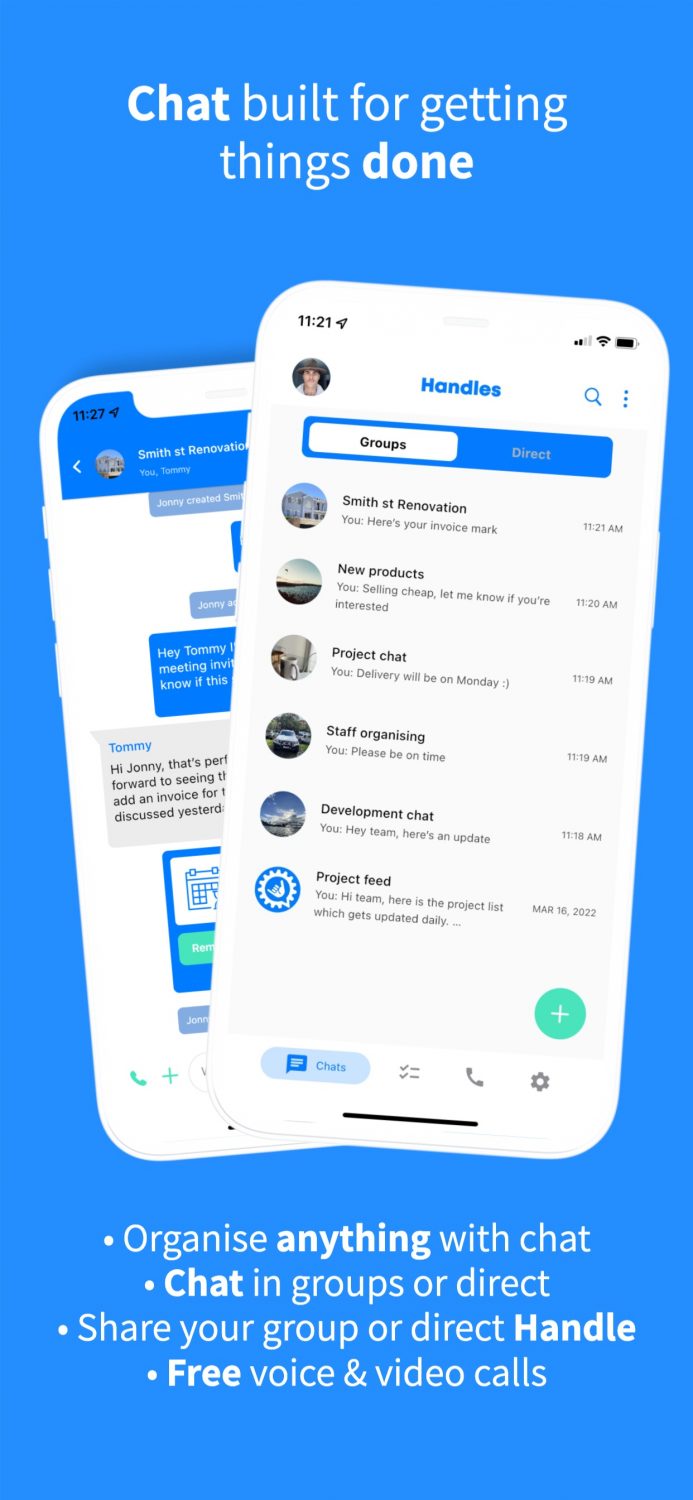Are you planning to give your home the makeover it deserves? Home renovation is such a complicated task to do. There are lots of factors you need to focus on. You need to have a concrete plan on which part of the house you want to renovate and then come up with a design idea you want to achieve. You also need to know how much you have to spend on this renovation project.
If you haven’t tried to renovate your house or property yet, all these things are new to you. To save you from all the hassles and headaches from renovating and designing your home, here are the top digital tools for home renovating and design from Houseace you can use.
Budget is the most crucial aspect when planning your home renovation. You need to know how much you need to spend and if the desired design you want to achieve fits your savings. The best way to find out the expense is by asking for a quote.
These days, you can find a lot of home renovation contractors that offer a free quotation. Plus, they are all easy to access. With just a few clicks and taps on the website, you can now see the estimated cost of the renovation project.
Aireno can help you get an instant quote by visiting their official website. From there, all you need to do is to follow three simple steps, and you can finally get the expected price of the renovation project you want to pursue.
First, you need to pick what type of project you need. Is it for the renovation of the bathroom or kitchen? Do you want to repaint the exterior or the interior of the house? Or maybe you need some repairs on the roof, on the ceiling, or maybe a new room addition? Whatever that is, make sure you indicate the right project you want to proceed with.
After that, you need to fill out some important information such as your home address, stage of the renovation you are at (budgeting, on-going, ready to start anytime, etc.), ideal date to start, type of property, and the purpose of the project.
Next, you need to provide the room measurement and the current condition of the room you want to renovate for better calculation. For instance, you need to provide the exact dimension of the room. You may also need to include the current fixtures of the room and some finishes. For example, if it is a bathroom renovation, you need to select which fixtures you currently have such as a shower, toilet, bathtub, sink, etc. Don’t worry, though, there will be icons that will be shown. All you need to do is to select which one applies to you.
Just fill out everything that will be asked of you and make sure to also leave some notes if necessary. It will help with the computation of the quote and provide you with a reasonable price. In this way, you can save and manage your budget well. After that, you will now have the instant quote with the breakdown of the expenses with no hidden cost. Getting a quote from Houseace is non-obligational, so you can use it for further budgeting for your home improvement project.
Do you need further help on how to plan your home renovation project? Houseace also features a way for you to oversee the details you want to input and other important details you need for the renovation.
The online project management dashboard includes team options, product selections, and available finishes and colours you want to use for the design you want to achieve. The tool will also allow you to finalise your ideal design and document the status of the project, which you can also use for future references.
With all these useful features, it will be easier for you to layout your plans for the project you want to accomplish for your home.
- Houseace scheduling tool
Once you’ve finalised the design you want to renovate your home or property, the actual work starts. It is important that you are updated with every progress on the renovation, so you can see if the actual plan is being followed and everything falls perfectly.
Houseace provides you with a scheduling tool to see what exactly happens with the construction procedure. You can track and monitor the project with the visual milestone manager, which allows you to see the changes made. Even if you are not at home or are busy with your work, you can just check with the tool anywhere and anytime you want the progress in real-time.
Aside from getting a quote, you can also make use of the calculator tool to help you budget the money you need for the entire renovation project and get an accurate instant estimate.
To proceed, you need to provide essential information such as the postcode, which includes the address, house value, number of beds, and bathrooms; project type, whether it is for renovation, extensions, painting, flooring roofing, etc.; and the size or area of the space you want to get constructed or renovated. Then, the instant calculation will work and provide you with the cost estimation to proceed with the project.
Communication is an important aspect as well in home renovations. Since you will be working or collaborating with other people, you need to share every detail needed and action made during the renovation process. One of the most reliable tools you can use is the Handles app.
Handles is an all-in-one group and direct messaging app you can use to chat with the team involved in the renovation project. It also features integrated project tools to allow you and the entire team to have a seamless workflow. It also has a friendly interface and is easy to navigate. With this app, it is more convenient to plan and work on your home renovation project and avoid experiencing any hassles.
If you want to get things done for your home renovation plan, you can make use of Houseace’s digital tools. It will help you see your dream project come to reality.
with our instant quote tool